| It is Q&A of Miacostume. It answers various questions by the Q&A form. Please question directly from the Q&A site when not understanding even if Q&A is read. |
| Q: | What is necessary in the setting of a browser? |
|
| A: | The site of Miacostum is confirming the operation in the following browsers now. ◇Internet Explorer 5.5、Netscape 6以上 Moreover, to the comfortable use I encourage to set it as follows. Please confirm customer's environment. ◇Recommended setting ・ JavaScript is made effective. ・ SSL is made effective. ・ The Cookie use is effectively done. ・ Style Sheet is made effective. Please confirm the content with the manual that has it when you use the security software. |
|
| この回答に関するお問合せはこちらから | ||
| Q: | To Microsoft Internet Explorer 6.0 or more user | |
| A: | 「Microsoft Internet Explorer 6.0or more」 When you use the site of Miacostum. The ordered commodity might not normally enter". This cause is Microsoft Internet Explorer It is the one by "Web privacy"'s having been added as a new feature since 6.0. As use,Microsoft Internet Explorer It is necessary to do a set change to "Cookie is accepted" by "Internet option" since 6.0. (There is a method of setting two kinds of. ) When there is a switch display of the slider of the setting 1. Microsoft Internet Explorer "Tool" →"Internet option" is selected from the menu of 6.0. 2. "Privacy" tab is selected from the Internet option screen, the slider switch of the setting is set to "Low", "Application" button is pushed, and the "OK" button is pushed. 3. Microsoft Internet Explorer 6.0 is ended, and Microsoft Internet Explorer again 6.0 is started up. When there is no slider switch display of the setting 1. Microsoft Internet Explorer "Tool" →"Internet option" is selected from the menu of 6.0. 2. "Privacy" tab is selected from the Internet option screen, and "Detailed setting" button is pushed. 3. It makes to putting the check in "Automatic Cookie processing is overwrited" from a detailed screen of the privacy setting, and the acceptance of "Cookie of the first party" and "Cookie of the third party", and the "OK" button is pushed. 4.Microsoft Internet Explorer 6.0 is ended, and Microsoft Internet Explorer again 6.0 is started up. Please change the setting to" during making the setting of privacy "Predetermined" again or "afterwards. |
|
| この回答に関するお問合せはこちらから | ||
| Q: | To Microsoft Internet Explorer 5.0 user | |
| A: | When the site of Miacostum is seen in a browser before "Microsoft Internet Explorer 5.0" "Netscape Navigator 4.x", it is likely not to be displayed correctly. It is recommended to see in the following browser in our company. ● Internet Explorer 5.5or more / Netscape Navigator 6 or more To the customer who uses a browser of the version before recommended a browser. Please use a browser on the following reference site and use MiaCostume after the version improves. Reference: Internet Explorer:http://www.microsoft.com/windows/ie_intl/ja/ Netscape:http://wp.netscape.com/ja/downloads/ |
|
| この回答に関するお問合せはこちらから | ||
| Q: | The error went out while using the site. (The screen did not advance while ordering, the commodity doesn't enter the wagon, and the site mail is garbled. ) |
|
| A: | The system such as shopping carts of the site has been managed by the mail order site of our contract. The situation is different depending on the setting and the communication environment of customer's use personal computer. Our company might not be able to answer. [Recommended method] Please order from other personal computers again if the order doesn't go well. |
|
| この回答に関するお問合せはこちらから | ||
| Q: | How should be set the Java script? |
|
| A: | If the Java script of a browser is not effectively set when our homepage is used, the error might be displayed. A set content is as follows. Please confirm a set content after confirming the browser name and the version used. Please confirm the content with the manual that has it when you use the security software. ● Internet Explorer 5.5or more 1. "Internet option" is selected from "Tool" menu. 2. "Security" is selected. 3. "Internet" in the zone column of Web contents is selected, and "Customize of the level" button is clicked. 4. The item of "Script of the Java applet" and "Active script. " and "Permission of the putting processing by the script" is put and the check is put in "Keep effective" among the script items in a set screen. ● For Netscape 6.x 1. "Setting" is selected from "Edit" menu. 2. Category "Details" is selected. 3.The check is put in "JavaScript is made effective with Navigator". ●For Netscape 7.x 1. "Setting" is selected from "Edit" menu. 2. "Script and plug-in" is selected from among category "Details". 3. The check is put in "Navigator" of "JavaScript is made effective". |
|
| この回答に関するお問合せはこちらから | ||
| Q: | How should be set SSL? | |
| A: | The encryption that uses "SSL" is adopted on the Miacostum mail order site. It encodes data by using SSL when customer's name, an address, and individual information on the credit card number etc. are transmitted to the WEB server, and it is possible to transmit safely. Please use it after confirming "SSL" is effectively set. ● Internet Explorer 5.5 or more 1. "Internet option" is selected from "Tool" menu. 2. "Detailed setting" is selected. 3. The check is put in "SSL2.0 is used" and "SSL3.0 is used" of "Security". ● For Netscape 6 or more 1. "Setting" is selected from "Edit" menu. 2. "SSL" is selected from among category "Privacy and security". 3. The check is put in "SSL version 2 is turned on" and "SSL version 3 is turned on" of "Protocol version of SSL". |
|
| この回答に関するお問合せはこちらから | ||
| Q: | How should be set cookie? |
|
| A: | If Cookie of a browser is not effectively set when Miacostum Ge is used, the error might be displayed. A set content is as follows. Please confirm a set content after confirming the browser name and the version used. Please confirm the content with the manual that has it when you use the security software. ● Internet Explorer 5.5 or more 1. Please select the [Internet option] from the [tool] menu. 2. Security is selected. 3. Please select the [Internet] of the zone column of Web contents, and click the button of the [level customizing]. 4.[ Made effective] is selected from among the [use permission of Cookie being preserved by the computer among Cookie items] in a set screen. In addition, [made effective] is selected from among the [use permission of Cookie of each session. ] ● Internet Explorer 6 1. The Internet option is selected from the tool menu. 2. Privacy is selected, and the detailed setting button is clicked. 3. Please put the check in an overwrite of automatic Cookie processing. To accept Cookie of the third party to be Cookie of the first party is selected. ● For Netscape 6 or more 1. The setting is selected from the edit menu. 2. Cookie is selected from among the category privacy and security. 3. That makes all Cookie effective is selected. |
|
| この回答に関するお問合せはこちらから | ||
| Q: | How should I do to clear cash? |
|
| A: | When you see the homepage of Miacostum. The screen became pure-white, and only the returning button is displayed. A browser that you are usingIt is guessed that the purpose is not to be able to read updated information. Please try the following correspondence, and do the update and the setting change of information when such a problem occurs. ● Internet Explorer 5.5 or more 1. The Internet option is clicked from the tool menu. 2. The whole tab is selected. 3. Please click the button of the deletion of the file of Internet temporarily file. 4. Please click a clear of history button in the history column. ● Netscape 6 or more 1. Please click the [setting] from the [edit] menu. 2. Please select [cash] clicking [details] of the category. 3. [A clear of memory cash] button is clicked. 4. [Clear the disk cash] button is clicked. 5. Please select [each time] in the comparison column of the cached page and the page on the network. |
|
| この回答に関するお問合せはこちらから | ||
| Q: | It was suddenly displayed while shopping, "The connection was interrupted". |
|
| A: | Please do the connection to top page over again when this screen is displayed. The following problems are thought as a cause to which this screen is displayed. ●When a no communication continues for 20 minutes or more between customer's personal computer and server. (initial value of a browser) ※What is the state of a no communication ‥? ・The state that the act that moves the page after the Internet page is displayed, and pushes the button in the page is not done is shown. When such a state continues for 20 minutes or more, this screen might be displayed. ●When the connection cuts by the cause of the congestion of the line etc. to the dial-up connection with a modem. |
|
| この回答に関するお問合せはこちらから | ||
| Q: | The screen doesn't change, and the error message is displayed even if it clicks on a button. |
|
| A: | There is a possibility that the error is displayed if Cookie of a browser is not effectively set when our homepage is used. | |
| この回答に関するお問合せはこちらから | ||
| Q: | What is "SSL"?? | |
| A: | SSL(Secure Sockets Layer) It is a target encryption protocol to prevent the communication data appropriating and being falsified by doing the encryption and the attestation of the communication data. It encodes data by using SSL when customer's name, an address, and individual information on the credit card number etc. are transmitted to the WEB server, and it is possible to transmit safely. The following mark is displayed in a browser used when information is encrypted with SSL and it is communicated. ●Microsoft Internet Explorer 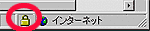 |
|
| この回答に関するお問合せはこちらから | ||